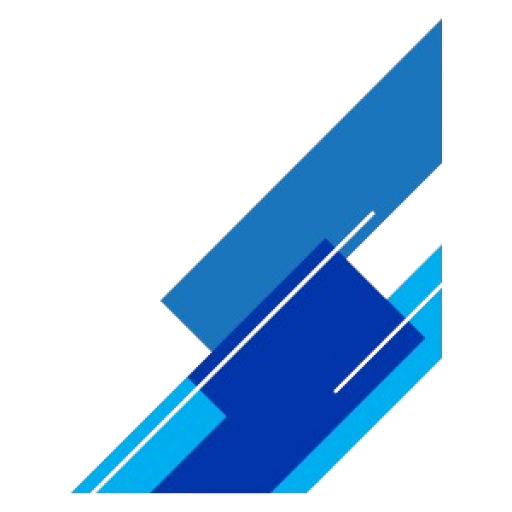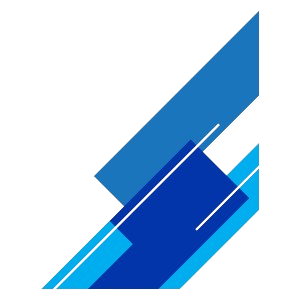In latest Magento version ( I checked this modification only on this version 2.3.5-p2 ) the configurable dropdown field option will be displayed automatically if the product has one or more swatch option(s). So, in order to bring the dropdown irrespective of the swatch option, we can customize this class
\Magento\Swatches\Block\Product\Renderer\Listing\Configurable
with the help of the custom module, we can write a preference in our di.xml file to override the class as below.
<?xml version="1.0"?>
<config xmlns:xsi="http://www.w3.org/2001/XMLSchema-instance" xsi:noNamespaceSchemaLocation="urn:magento:framework:ObjectManager/etc/config.xsd">
<preference for="Magento\Swatches\Block\Product\Renderer\Listing\Configurable" type="Vendor\Module\Block\Rewrite\Product\Renderer\Listing\Configurable" />
</config>
and then we need to override the class file as below
<?php
/**
* Copyright © Magento, Inc. All rights reserved.
* See COPYING.txt for license details.
*/
declare(strict_types = 1);
namespace Vendor\Module\Block\Rewrite\Product\Renderer\Listing;
use Magento\Catalog\Block\Product\Context;
use Magento\Catalog\Helper\Product as CatalogProduct;
use Magento\Catalog\Model\Product;
use Magento\Catalog\Model\Layer\Resolver;
use Magento\ConfigurableProduct\Helper\Data;
use Magento\ConfigurableProduct\Model\ConfigurableAttributeData;
use Magento\Customer\Helper\Session\CurrentCustomer;
use Magento\Framework\App\ObjectManager;
use Magento\Framework\Json\EncoderInterface;
use Magento\Framework\Pricing\PriceCurrencyInterface;
use Magento\Framework\Stdlib\ArrayUtils;
use Magento\Swatches\Helper\Data as SwatchData;
use Magento\Swatches\Helper\Media;
use Magento\Swatches\Model\SwatchAttributesProvider;
/**
* Swatch renderer block in Category page
*
* @api
* @since 100.0.2
* @SuppressWarnings(PHPMD.CouplingBetweenObjects)
*/
class Configurable extends \Magento\Swatches\Block\Product\Renderer\Listing\Configurable{
/**
* @var \Magento\Framework\Locale\Format
*/
private $localeFormat;
/**
* @var \Magento\ConfigurableProduct\Model\Product\Type\Configurable\Variations\Prices
*/
private $variationPrices;
/**
* @var \Magento\Catalog\Model\Layer\Resolver
*/
private $layerResolver;
/**
* @SuppressWarnings(PHPMD.ExcessiveParameterList)
* @param Context $context
* @param ArrayUtils $arrayUtils
* @param EncoderInterface $jsonEncoder
* @param Data $helper
* @param CatalogProduct $catalogProduct
* @param CurrentCustomer $currentCustomer
* @param PriceCurrencyInterface $priceCurrency
* @param ConfigurableAttributeData $configurableAttributeData
* @param SwatchData $swatchHelper
* @param Media $swatchMediaHelper
* @param array $data
* @param SwatchAttributesProvider|null $swatchAttributesProvider
* @param \Magento\Framework\Locale\Format|null $localeFormat
* @param \Magento\ConfigurableProduct\Model\Product\Type\Configurable\Variations\Prices|null $variationPrices
* @param Resolver $layerResolver
*/
public function __construct(
Context $context,
ArrayUtils $arrayUtils,
EncoderInterface $jsonEncoder,
Data $helper,
CatalogProduct $catalogProduct,
CurrentCustomer $currentCustomer,
PriceCurrencyInterface $priceCurrency,
ConfigurableAttributeData $configurableAttributeData,
SwatchData $swatchHelper,
Media $swatchMediaHelper,
array $data = [],
SwatchAttributesProvider $swatchAttributesProvider = null,
\Magento\Framework\Locale\Format $localeFormat = null,
\Magento\ConfigurableProduct\Model\Product\Type\Configurable\Variations\Prices $variationPrices = null,
Resolver $layerResolver = null
) {
parent::__construct(
$context,
$arrayUtils,
$jsonEncoder,
$helper,
$catalogProduct,
$currentCustomer,
$priceCurrency,
$configurableAttributeData,
$swatchHelper,
$swatchMediaHelper,
$data,
$swatchAttributesProvider,
$localeFormat,
$variationPrices,
$layerResolver
);
$this->localeFormat = $localeFormat ?: ObjectManager::getInstance()->get(
\Magento\Framework\Locale\Format::class
);
$this->variationPrices = $variationPrices ?: ObjectManager::getInstance()->get(
\Magento\ConfigurableProduct\Model\Product\Type\Configurable\Variations\Prices::class
);
$this->layerResolver = $layerResolver ?: ObjectManager::getInstance()->get(Resolver::class);
}
/**
* @inheritdoc
*/
protected function getRendererTemplate()
{
return $this->_template;
}
protected function isProductHasSwatchAttribute()
{
return true;
}
/**
* Render block hook
*
* Produce and return block's html output
*
* @return string
* @since 100.1.5
*/
protected function _toHtml()
{
$output = '';
if ($this->isProductHasSwatchAttribute()) {
$output = parent::_toHtml();
}
return $output;
}
/**
* @inheritdoc
*/
protected function getSwatchAttributesData()
{
$result = [];
$swatchAttributeData = parent::getSwatchAttributesData();
foreach ($swatchAttributeData as $attributeId => $item) {
if (!empty($item['used_in_product_listing'])) {
$result[$attributeId] = $item;
}
}
return $result;
}
/**
* Composes configuration for js
*
* @return string
*/
public function getJsonConfig()
{
$this->unsetData('allow_products');
return parent::getJsonConfig();
}
/**
* Composes configuration for js price format
*
* @return string
* @since 100.2.3
*/
public function getPriceFormatJson()
{
return $this->jsonEncoder->encode($this->localeFormat->getPriceFormat());
}
/**
* Composes configuration for js price
*
* @return string
* @since 100.2.3
*/
public function getPricesJson()
{
return $this->jsonEncoder->encode(
$this->variationPrices->getFormattedPrices($this->getProduct()->getPriceInfo())
);
}
/**
* Do not load images for Configurable product with swatches due to its loaded by request
*
* @return array
* @since 100.2.0
*/
protected function getOptionImages()
{
return [];
}
/**
* Add images to result json config in case of Layered Navigation is used
*
* @return array
* @SuppressWarnings(PHPMD.RequestAwareBlockMethod)
* @since 100.2.0
*/
protected function _getAdditionalConfig()
{
$config = parent::_getAdditionalConfig();
if (!empty($this->getRequest()->getQuery()->toArray())) {
$config['preSelectedGallery'] = $this->getProductVariationWithMedia(
$this->getProduct(),
$this->getRequest()->getQuery()->toArray()
);
}
return $config;
}
/**
* Get product images for chosen variation based on selected product attributes
*
* @param Product $configurableProduct
* @param array $additionalAttributes
* @return array
*/
private function getProductVariationWithMedia(
Product $configurableProduct,
array $additionalAttributes = []
) {
$configurableAttributes = $this->getLayeredAttributesIfExists($configurableProduct, $additionalAttributes);
if (!$configurableAttributes) {
return [];
}
$product = $this->swatchHelper->loadVariationByFallback($configurableProduct, $configurableAttributes);
return $product ? $this->swatchHelper->getProductMediaGallery($product) : [];
}
/**
* Get product attributes which uses in layered navigation and present for given configurable product
*
* @param Product $configurableProduct
* @param array $additionalAttributes
* @return array
*/
private function getLayeredAttributesIfExists(Product $configurableProduct, array $additionalAttributes)
{
$configurableAttributes = $this->swatchHelper->getAttributesFromConfigurable($configurableProduct);
$layeredAttributes = [];
$configurableAttributes = array_map(
function ($attribute) {
return $attribute->getAttributeCode();
},
$configurableAttributes
);
$commonAttributeCodes = array_intersect(
$configurableAttributes,
array_keys($additionalAttributes)
);
foreach ($commonAttributeCodes as $attributeCode) {
$layeredAttributes[$attributeCode] = $additionalAttributes[$attributeCode];
}
return $layeredAttributes;
}
}
here I’ve modified this file by setting the following protected method to return true, that will help to display the configurable dropdown option in list view page
protected function isProductHasSwatchAttribute()
{
return true;
}
and then in your theme you need to override this file
app/design/frontend/Vendor/theme/Magento_Swatches/templates/product/listing/renderer.phtml
<script type="text/x-magento-init">
{
"[data-role=swatch-option-<?= $block->escapeJs($productId) ?>]": {
"Magento_Swatches/js/swatch-renderer": {
"selectorProduct": ".product-item-details",
"onlySwatches": false,
"enableControlLabel": false,
"numberToShow": <?= $block->escapeJs($block->getNumberSwatchesPerProduct()) ?>,
"jsonConfig": <?= /* @noEscape */ $block->getJsonConfig() ?>,
"jsonSwatchConfig": <?= /* @noEscape */ $block->getJsonSwatchConfig() ?>,
"mediaCallback": "<?= $block->escapeJs($block->escapeUrl($block->getMediaCallback())) ?>",
"jsonSwatchImageSizeConfig": <?= /* @noEscape */ $block->getJsonSwatchSizeConfig() ?>,
"showTooltip": 1
}
}
}
</script>
In which we have to set “onlySwatches” to false. And finally clear cache. you will see the dropdown shows on the list view page of the magento catalog.
In order to bring the dropdown option in related products, cross-sell etc,. on the product detail page you need to edit the following file
/app/design/frontend/Vendor/theme/Magento_Catalog/templates/product/list/items.phtml
and place the following code inside the foreach statement
<?php if($_item->getTypeId() == \Magento\ConfigurableProduct\Model\Product\Type\Configurable::TYPE_CODE){
$swatchBlock = $this->getLayout()->createBlock("Magento\Swatches\Block\Product\Renderer\Listing\Configurable")->setTemplate("Magento_Swatches::product/listing/renderer.phtml");
echo $swatchBlock->setProduct($_item)->toHtml();
} ?>
Makesure that the file is exact copy of the Magento core in some case if the file is customised if it is custom theme. to make sure review if the following codes are present
At the top of the file
use Magento\Catalog\ViewModel\Product\Listing\PreparePostData;
use Magento\Framework\App\ActionInterface;
/* @var $block \Magento\Catalog\Block\Product\AbstractProduct */
/** @var \Magento\Framework\View\Helper\SecureHtmlRenderer $secureRenderer */
Inside foreach statement where add-to-cart functions resides ( just after if ($_item->isSaleable()): )
getTypeInstance()->isPossibleBuyFromList($_item)):?> <button
class="action tocart primary button btn-cart pull-left-none"
data-mage-init='{"redirectUrl": {"url": "<?= $block->escapeUrl($block->getAddToCartUrl($_item)) ?>"}}' type="button" title="<?= $block->escapeHtmlAttr(__('Add to Cart')) ?>">
<span class="tooltip"><?= $block->escapeHtml(__('Add to Cart')) ?></span>
</button>
<?php else :?>
<?php
/** @var $viewModel PreparePostData */
$viewModel = $block->getViewModel();
$postArray = $viewModel->getPostData(
$block->escapeUrl($block->getAddToCartUrl($_item)),
['product' => $_item->getEntityId()]
);
$value = $postArray['data'][ActionInterface::PARAM_NAME_URL_ENCODED];
?>
<form data-role="tocart-form"
data-product-sku="<?= $block->escapeHtmlAttr($_item->getSku()) ?>"
action="<?= $block->escapeUrl($block->getAddToCartUrl($_item)) ?>"
method="post">
<input type="hidden" name="product"
value="<?= /* @noEscape */ (int)$_item->getEntityId() ?>">
<input type="hidden"
name="<?= /* @noEscape */ ActionInterface::PARAM_NAME_URL_ENCODED?>"
value="<?= /* @noEscape */ $value ?>">
<?= $block->getBlockHtml('formkey') ?>
<button type="submit"
title="<?= $block->escapeHtmlAttr(__('Add to Cart')) ?>"
class="action tocart primary button btn-cart pull-left-none">
<span class="tooltip"><?= $block->escapeHtml(__('Add to Cart')) ?></span>
</button>
</form>
<?php endif; ?>
And at the bottom of the file copy the following script ( Thanks Rakesh Jesadiya for the findings 🙂 referred from here ) which will make add to cart function work as expected.
<script type="text/javascript">
require(["jquery"],function($){
jQuery(window).load(function(){
jQuery('.swatch-option').click(function(){
var optionid = jQuery(this).attr('option-id');
var contextClass = jQuery(this).parents('.swatch-attribute').parent().attr('class');
var getProductId = contextClass.replace ( /[^\d.]/g, '');
var currentAttributeid = jQuery(this).parents('.swatch-attribute').attr('attribute-id');
var formAction = jQuery('.'+contextClass).siblings('.product-item-inner').find("form input[name='super_attribute["+currentAttributeid+"]']").val(optionid);
});
jQuery('.product-item-inner form').each(function(){
var getId = jQuery(this).find("input[name='product']").val();
//check for swatch is available or not?
if(jQuery('.swatch-opt-'+getId).length > 0){
console.log('getProductid '+getId);
var getLength = jQuery('.swatch-opt-'+getId).children().length;
var domInput = '';
for(inc = 0; inc < getLength; inc++){
var getAttributeId = jQuery('.swatch-opt-'+getId).children().eq(inc).attr('attribute-id');
console.log('getAttributeId '+getAttributeId);
domInput += "<input type='hidden' value='' name='super_attribute["+getAttributeId+"]'>";
}
jQuery('.swatch-opt-'+getId).siblings('.product-item-inner').find('form').append(domInput);
} //if end here
});
});
});
</script>
Now the dropdown will start showing in the related product as well as add to cart work as expected.